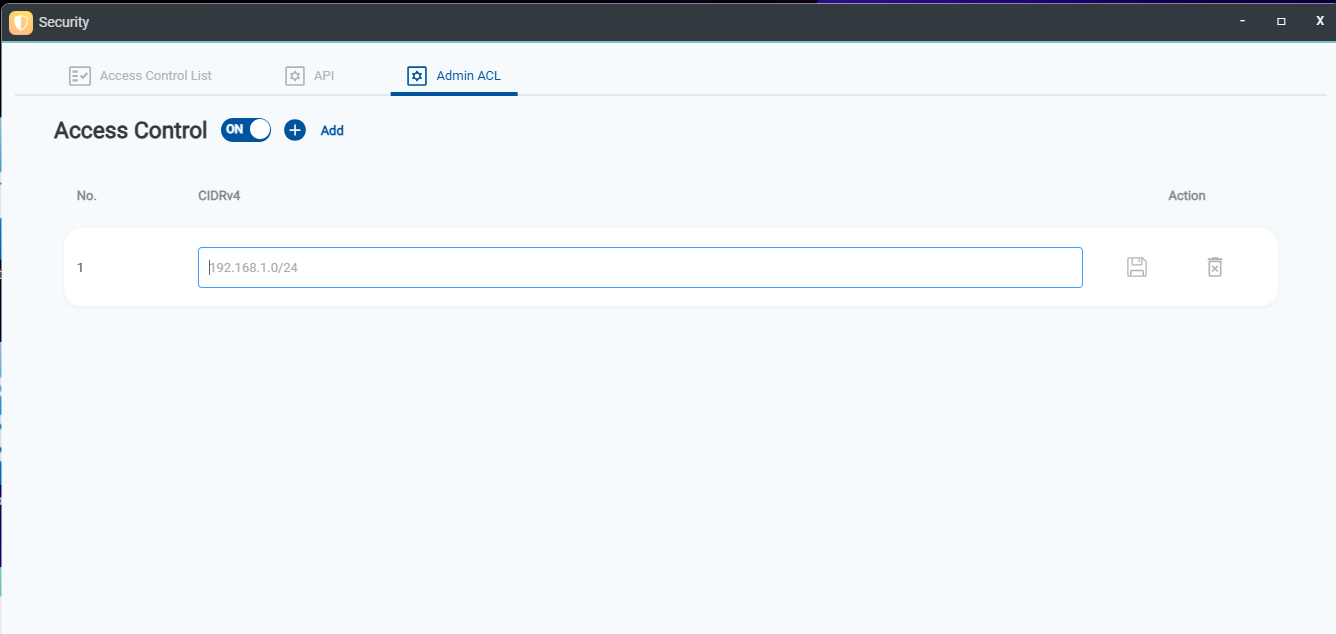Security
Version 1.2
In the on-premise version, logging in with the Administrator account could find Security. Security include Access control List and API and Admin ACL.
Access control List
Add the IP address of OOS controller to the Access Control List (ACL), ensuring that this IP address is in the same network domain as the OOS Controller, only authorized IP addresses can access the OOS Controller.
-
Step 1.Click “Add” button
-
Step 2. Type IP Address and description.
-
Step 3. Click Save icon
-
Step 4. Enalble Access Control toggle.
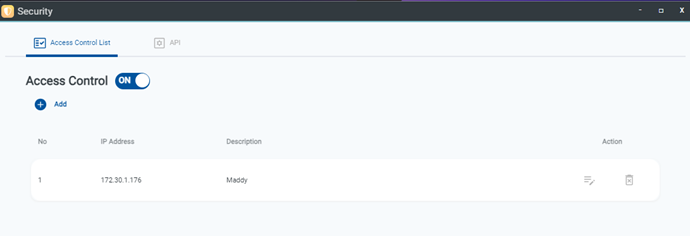
API
This is the OOS Controller page used to generate API tags. It allows third-party administration platforms that need access to OOS Controller data to retrieve the necessary information.The scope of API usage is determined by the permissions of the user's account, and it is possible to customize the type of permissions and the duration of usage. After defining the settings, a token will be generated and saved by the user.
-
Step 1. Type Token name and select the end date.
-
Step 2. Select the scopes for API
-
Step 3. Click “Add” button
-
Step 4. Please ensure to save the token on your own.
Admin ACL
Admin ACL allows you to control access to the Administrator account by setting CIDRv4 rules. This ensures that only users from specific network ranges can log in, enhancing security and preventing unauthorized access from unknown locations.