License
Version 1.2
License page will show the current total number of OOS and Containers licenses, the quantity used, and the available quantity. The start and end dates, along with their respective quantities, are displayed on the right side.
The License section provides detailed information about both OOS and Container licenses:
-
OOS License: Displays activation and expiration dates, along with the total number of OOS devices licenses.
-
Container License: Shows the number of licenses in use, remaining licenses, and the license's start and end dates. ac
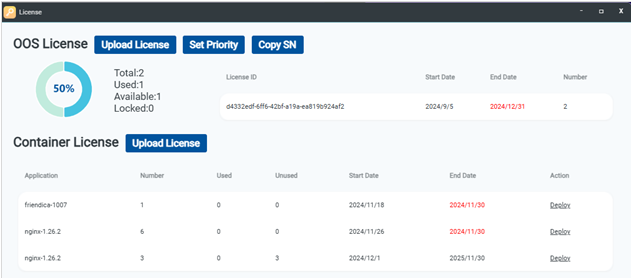
The OOS Controller License pie chart displays the status of available licenses for the day. Users can manage accessible OOS devices by using the "Set Priority" feature, which allows dragging and rearranging the priority order. OOS devices exceeding the license limit will not be manageable via the OOS Controller. For example, if there are 8 OOS licenses and a device is set to priority 9, it cannot be managed.
The Container License section displays the total number of licenses, along with details such as used and unused licenses, start date, and end date.
If a container is not deployed on any OOS, the action button will display "Deploy," redirecting users to the deployment page.
If the application has already been deployed on an OOS, the action button will “Link” to the container management page. This page provides information about which device a container is installed on, its current version, and running status. It also allows users to manage the container. If a new version is available, updates can be selected and applied from this page.
Click "Update" button, select the OOA device then click Apply button.
Successfully Updated
